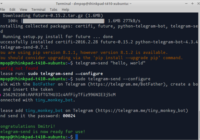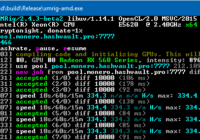Limit Bandwidth of each IP in an entire subnet with Mikrotik
You can use this basic set of commands to set max upload and dowload of each IP in given subnet. Example below is for 8/1 Mbit/s. Modify it as you please. Most easy way would be to put commands below into notepad, modify target= to fit your needs (example: 192.168.1.0/24) and then copy all comands and paste into RouterOS terminal Goran JumićExperienced Linux Software Developer with a demonstrated history of working in the information technology…
Read More