XMRig-amd arguments for mining
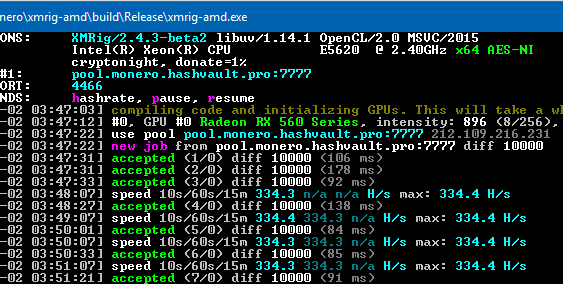
Here you can find best arguments that worked for me while executing XMRig-amd 2.8.5 version for specific AMD graphics cards. This configuration is specific for CryptonightV7,V8 and heavy algorithms. Examples are written for dual threading for each AMD card. Each GPU is numbered by “–opencl-devices=0,0,1,1”. Example is given for 2x GPUs. Everything here is tested on Linux operating system by adding this lines while executing xmrig-amd executable.
XMRig-amd 2.8.5
CryptonightV7
AMD Radeon RX580 4gb
--opencl-platform=AMD --opencl-devices=0,0,1,1 --opencl-launch=928x8,928x8,928x8,928x8 --opencl-strided-index=2,2,2,2 --opencl-mem-chunk=16,16,16,16 --opencl-unroll=8,8,8,8 --algo=cryptonight --donate-level=1 --retries=10 --retry-pause=10 --print-time=30 -k
CryptonightV8
AMD Radeon RX580 4gb
--opencl-platform=AMD --opencl-devices=0,0,1,1 --opencl-launch=928x8,928x8,928x8,928x8 --opencl-strided-index=2,2,2,2 --opencl-mem-chunk=2,2,2,2 --opencl-unroll=8,8,8,8 --algo=cryptonight --donate-level=1 --retries=10 --retry-pause=10 --print-time=30 -k
Cryptonight_Heavy
AMD Radeon RX580 4gb
--opencl-platform=AMD --opencl-devices=0,0,1,1 --opencl-launch=496x8,496x8,496x8,496x8 --opencl-strided-index=2,2,2,2 --opencl-mem-chunk=16,16,16,16 --opencl-unroll=8,8,8,8 --algo=cryptonight-heavy --donate-level=1 --retries=10 --retry-pause=10 --print-time=30 -k
Experienced Linux Software Developer with a demonstrated history of working in the information technology and services industry. Skilled in Linux System Administration, Development, Networking and Documentation writting.